How to Choose the Right PC Power Supply for Your Gaming Setup
Choosing the right PC power supply is crucial for optimizing the performance and longevity of your gaming setup. With the gaming industry rapidly evolving, the demand for high-quality power supplies has surged. According to a report by Jon Peddie Research, over 50% of gamers utilize custom-built PCs, making it vital to select a power supply that meets their specific needs. Additionally, the global power supply market is expected to reach $30.9 billion by 2027, reflecting the increasing recognition of the importance of reliable power delivery in gaming environments. A well-chosen PC power supply not only ensures stable performance under intensive loads but also safeguards against hardware damage from electrical fluctuations.

As gamers invest more into their rigs, understanding how to choose a power supply that balances wattage, efficiency, and reliability becomes essential for enhancing their overall gaming experience.
Understanding Your Power Requirements for a Gaming PC
When choosing the right PC power supply for your gaming setup, understanding your power requirements is crucial. The power supply unit (PSU) is the heart of your system, responsible for providing adequate power to all your components, including the CPU, graphics card, and motherboard. It is essential to calculate the total wattage needed by summing up the power consumption of each component. Gaming PCs with high-performance CPUs and GPUs demand significantly more power, especially when under heavy load, which translates to the necessity of a reliable PSU that can handle these peaks effectively.
Moreover, recent developments in hardware technology have heightened the need for PSUs that offer increased wattage and stability. For instance, with the introduction of newer CPU and GPU generations, the efficiency and requirements of power supplies have evolved. It is not just about matching the Thermal Design Power (TDP) of your components; modern builds require you to consider potential upgrades and the overall efficiency ratings of PSUs. By opting for a power supply with a bit more headroom, such as those supporting higher wattages, users can ensure their gaming setup remains sustainable and capable of evolving with future hardware enhancements.
Identifying Key Features of a Quality Power Supply
When selecting a power supply for your gaming setup, it's crucial to identify key features that ensure both performance and reliability. A high-quality power supply unit (PSU) should have a minimum efficiency rating of 80 Plus Bronze, indicating it converts at least 82% of AC power into usable DC power. This efficiency not only contributes to lower energy bills but also enhances the longevity of your components by reducing heat output. According to a report by JonnyGuru, PSUs that exceed this efficiency rating can improve system stability, especially under high load conditions typical in gaming scenarios.
Tips: Always consider the wattage needs of your entire setup, factoring in the power requirements of your CPU, GPU, and any additional peripherals. It's often recommended to choose a PSU with a capacity 20-30% higher than your estimated needs to accommodate future upgrades and ensure stable performance.
Another essential aspect is modularity. Fully modular power supplies allow users to connect only the cables they need, improving airflow within the case and reducing clutter. A study from Tom's Hardware highlights that better cable management can significantly impact cooling performance, which is vital during intense gaming sessions. Thus, a modular PSU not only aids in aesthetics but also in maintaining optimal operational temperatures.
How to Choose the Right PC Power Supply for Your Gaming Setup - Identifying Key Features of a Quality Power Supply
| Feature | Description | Importance for Gaming |
|---|---|---|
| Wattage | The total power output the PSU can deliver to all components. | Critical; ensures sufficient power for high-end GPUs and CPUs. |
| Efficiency Rating | Indicates how much input power is converted into usable output power. | Important for energy savings and lower heat generation. |
| Modularity | Describes whether cables are fixed or can be added/removed as needed. | Helps in better cable management and airflow within the case. |
| Rails | Refers to how the PSU delivers power on different lines. | Single-rail usually offers better compatibility for high-end components. |
| Protection Features | Includes OCP, OVP, SCP, etc., which protect components from damage. | Essential for ensuring the longevity and safety of hardware. |
Evaluating Efficiency Ratings and Their Impact on Performance
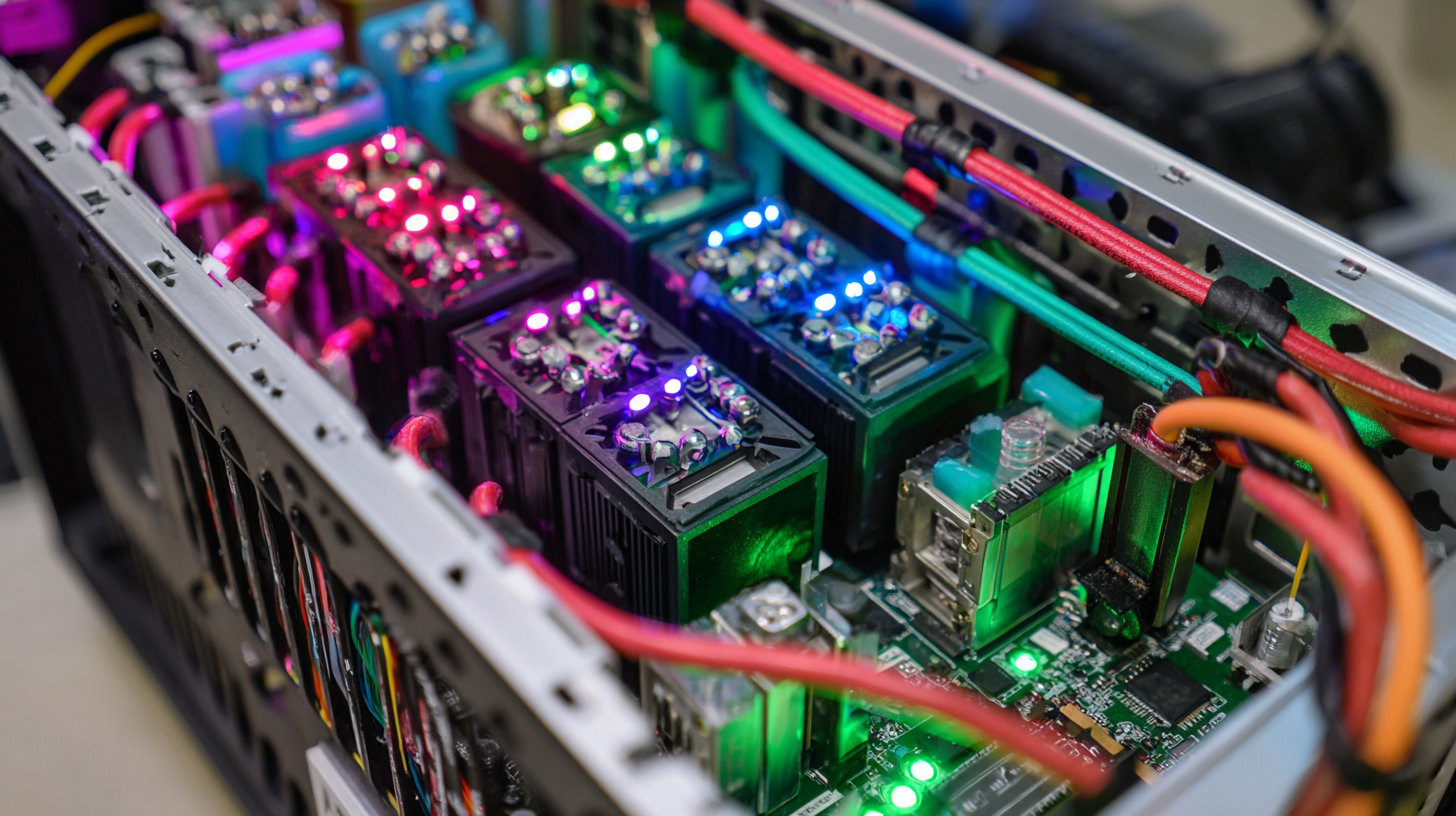 When selecting a power supply for your gaming PC, efficiency ratings play a pivotal role in both performance and long-term cost savings. The efficiency of a power supply unit (PSU) indicates how much of the input power is converted into usable output power. A higher efficiency rating, such as those certified by 80 Plus, means less wasted energy, resulting in lower electricity bills and reduced heat output, which can prolong the lifespan of your components.
When selecting a power supply for your gaming PC, efficiency ratings play a pivotal role in both performance and long-term cost savings. The efficiency of a power supply unit (PSU) indicates how much of the input power is converted into usable output power. A higher efficiency rating, such as those certified by 80 Plus, means less wasted energy, resulting in lower electricity bills and reduced heat output, which can prolong the lifespan of your components.
Tips: Look for a PSU with at least an 80 Plus Bronze rating for a solid balance of efficiency and affordability. If you’re looking to maximize performance and minimize energy waste, consider investing in Gold or Platinum certified units. These options may come at a premium but will often pay off in the long run with decreased operational costs and improved thermal management.
Moreover, take note of how the efficiency rating affects the PSU's power load. A unit that operates efficiently at higher loads will ensure that your gaming setup runs smoothly, particularly during demanding gaming sessions. Therefore, checking the efficiency at varying loads is crucial in making an informed choice.
Choosing the Right Wattage for Your Gaming Components
Choosing the right wattage for your gaming components is essential to ensure optimal performance and stability. A common myth is that you should always buy a power supply with wattage far exceeding what you need. However, industry reports recommend calculating the total wattage required by your components, which includes not just the GPU, but also the CPU, motherboard, RAM, and additional peripherals. Generally, a modern gaming setup with a high-end GPU may require around 650 to 750 watts, while more demanding builds, particularly those using the latest graphics cards, could need up to 850 watts or more.
**Tips:** Always refer to the wattage requirements provided by manufacturers for each component. It's wise to factor in about 20-30% additional wattage overhead to account for power supply efficiency and future upgrades. Additionally, invest in a power supply that has an 80 PLUS certification; these certified units guarantee higher efficiency rates, reducing energy waste and heat generation.
When selecting a power supply, also consider the connector types. Ensure that it includes the necessary cables for your components, especially for GPUs that may require multiple 8-pin connectors. A unit with modular cabling can help keep your setup tidy by allowing you to use only the cables you need.
Recommended Power Supply Wattage by PC Component Type
This bar chart displays the recommended wattage for different components of a gaming PC setup, helping you understand how much power supply you need to ensure optimal performance.
Considering Modularity and Cable Management Options
When selecting a power supply unit (PSU) for your gaming setup, modularity and cable management options are crucial to achieving an organized and efficient system. A fully modular PSU allows users to connect only the cables they need, eliminating clutter and improving airflow within the case. This feature is particularly beneficial for those with compact spaces or advanced cooling systems, as it minimizes unnecessary cables that can obstruct fan pathways and hinder overall performance.

Recent innovations in modular designs highlight the importance of effective cable management in modern gaming setups. High-quality power supplies now offer specialized cables that fit the latest graphics cards and motherboards seamlessly, ensuring compatibility with next-gen technologies. By choosing a PSU with advanced modularity, gamers can easily customize their setups to accommodate future upgrades, making it a long-term investment that simplifies both installation and maintenance. Ultimately, focusing on these features leads to a more streamlined gaming experience, where performance and aesthetics go hand in hand.
Related Posts
-

Understanding the Differences in Power Supply Unit Technologies
-
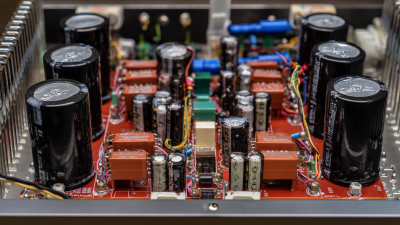
How to Optimize Your High Voltage DC Power Supply for Maximum Efficiency
-

Digital Solutions Tips for Optimizing Your DC DC Converter Performance
-

Maximize Efficiency with These Digital Strategies for Your Programmable Power Supply Usage
-

7 Reasons Why AC to DC Inverters Are Essential for Your Business Efficiency
-

Innovative Solutions for AC to DC Inverter Applications
At Premium PSU, we are specialists in designing and manufacturing power conversion systems for the industrial market. Our product range includes high reliability power supplies from 50W to 72kW.
PREMIUM PSU
C/ Dolors Aleu, 19-21, 2nd Floor
08908 – Hospitalet de Llobregat
Barcelona-SPAIN
t.+34 93 223 26 85