How to Choose the Right ATX Power Supply for Your PC Build
When building a PC, one of the most critical components to consider is the ATX power supply, as it directly influences the system's performance and stability. According to a report by JonnyGuru, nearly 80% of system failures can be traced back to inadequate power supplies, underscoring the importance of selecting an appropriate ATX power supply for your build. Additionally, the Power Supply Unit (PSU) market has seen significant growth, projected to reach USD 18 billion by 2025 as per market analysts, reflecting the increasing demand for reliable and efficient power sources in gaming and professional computing. A well-chosen ATX power supply not only ensures that all components receive adequate and stable power but also enhances the longevity of your build. With various brands and specifications available, understanding how to choose the right ATX power supply is essential for any tech enthusiast looking to optimize their PC performance and prevent potential system failures.
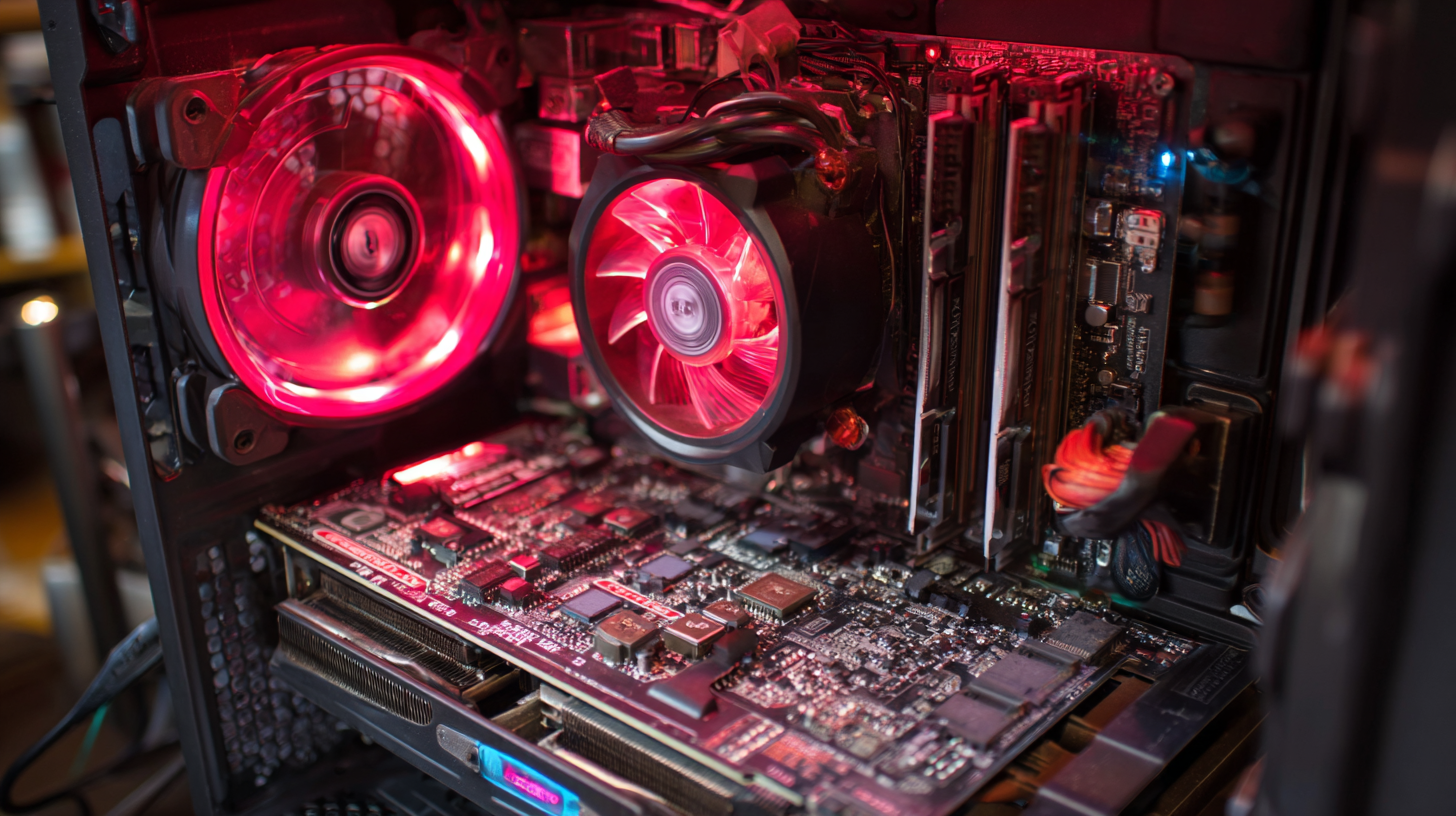
Understanding the Power Requirements of Your PC Components
 When selecting the right ATX power supply for your PC build, it's crucial to understand the power requirements of your components. Each part of your system has different energy needs; for instance, a high-end graphics card like the RTX 4070 Ti can demand upwards of 300W on its own. This is why choosing a power supply that not only meets but exceeds the total wattage of your components is essential. The 80 Plus rating system serves as a reliable benchmark for energy efficiency, indicating how well the PSU converts AC power from the wall into DC power for your components. A power supply that achieves an 80 Plus Gold or Platinum rating typically operates at 87% or higher efficiency, ensuring less energy waste and heat generation, which in turn can prolong the lifespan of your components.
When selecting the right ATX power supply for your PC build, it's crucial to understand the power requirements of your components. Each part of your system has different energy needs; for instance, a high-end graphics card like the RTX 4070 Ti can demand upwards of 300W on its own. This is why choosing a power supply that not only meets but exceeds the total wattage of your components is essential. The 80 Plus rating system serves as a reliable benchmark for energy efficiency, indicating how well the PSU converts AC power from the wall into DC power for your components. A power supply that achieves an 80 Plus Gold or Platinum rating typically operates at 87% or higher efficiency, ensuring less energy waste and heat generation, which in turn can prolong the lifespan of your components.
In addition to wattage and efficiency, consider the specifications relevant to modern gaming requirements, such as PCIe connectors and wattage fluctuations. For example, a quality PSU for gaming builds should provide not just ample wattage but also the necessary connectors to support advanced GPUs and CPUs. Comprehensive reviews show that the best models ensure stable voltage output under varying loads, featuring additional safety mechanisms to guard against surges and overheating. Investing in a top-tier PSU is more than just about powering up your system; it is about safeguarding your entire build and maximizing performance through reliable energy delivery.
Evaluating Efficiency Ratings: 80 Plus Certification Explained
When choosing an ATX power supply for your PC build, one of the most critical factors to consider is its efficiency rating, primarily represented by the 80 Plus certification. This certification indicates how effectively a power supply converts AC power from the wall into usable DC power for your components. A power supply with an 80 Plus certification is designed to operate at a minimum of 80% efficiency at specified load levels, reducing wasted energy and excess heat generation.
The 80 Plus certification comes in various tiers, including Bronze, Silver, Gold, Platinum, and Titanium, each reflecting higher efficiency levels. For instance, a Gold-rated power supply operates at 87% efficiency at 20% and 100% loads, and 90% at 50% load, making it an excellent choice for gamers and high-performance systems.
When evaluating power supplies, selecting one with a higher certification not only saves on electricity costs but also can lead to a longer lifespan for your components due to reduced thermal stress.
Selecting the Right Wattage for Your Specific Build
When building a PC, selecting the appropriate wattage for your ATX power supply is crucial to ensure stable and efficient performance. To determine the right wattage, begin by calculating the power requirements of each component in your build. This includes the CPU, GPU, motherboard, RAM, storage devices, and any additional peripherals. Online power supply calculators can simplify this process, giving you an estimate based on your selected parts.
Once you have an idea of your total wattage requirement, it’s wise to add a buffer (typically 20-30%) to accommodate potential upgrades and provide headroom during peak loads. A power supply that operates comfortably above your needs can prolong its lifespan and improve efficiency. For example, if your components require 450 watts, opting for a 600 to 750-watt power supply would be prudent. This approach not only ensures stability but also allows room for future enhancements without needing to upgrade the power supply again.
Identifying Key Features: Modular vs Non-Modular Power Supplies
When selecting the right ATX power supply (PSU) for your PC build, understanding the differences between modular and non-modular designs is crucial. Modular power supplies allow for customizable cable management, enabling users to connect only the cables they need for their specific components. This not only improves airflow within the case but also enhances overall aesthetics by reducing cable clutter. Moreover, modular PSUs often come equipped with higher efficiency ratings, which can lead to better energy savings and lower operational costs over time.
On the other hand, non-modular power supplies come with all cables permanently attached, which can simplify installation for users who prefer an out-of-the-box solution. However, they may lead to unnecessary cables occupying space, potentially hindering airflow. As the market evolves, many newcomers are focusing on balancing performance and cost, offering budget-friendly options without sacrificing reliability. Evaluating the features of both PSU types can significantly impact the longevity and stability of your gaming or workstation setup, making it an essential consideration in your build process.

Safety Standards and Reliability: What to Look For in a PSUs
When selecting an ATX power supply for your PC build, it is crucial to consider safety standards and reliability. First and foremost, look for certifications such as 80 PLUS, which indicates energy efficiency and reduced heat output, resulting in longer-lasting components. Additionally, higher efficiency ratings translate to lower electricity bills, making it a wise investment for long-term use.
Ensuring the power supply meets safety standards protects your hardware from voltage fluctuations and short circuits, thus enhancing the overall stability of your system.
Moreover, the reliability of a power supply can be evaluated by its warranty and customer reviews. A longer warranty period often reflects the manufacturer's confidence in their product's durability and performance. User feedback can provide insights into real-world reliability, including how well the power supply performs under load and its longevity. Ultimately, balancing these factors will guide you in choosing a PSU that not only powers your build effectively but also safeguards your investment over time.
Related Posts
-
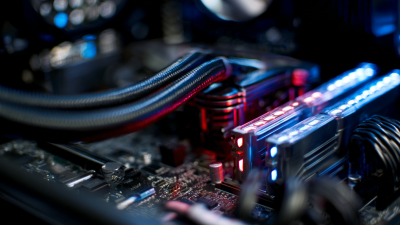
How to Choose the Right PSU for Your Computer to Maximize Performance and Efficiency
-

Maximize Efficiency with These Digital Strategies for Your Programmable Power Supply Usage
-

7 Reasons Why AC to DC Inverters Are Essential for Your Business Efficiency
-

5 Essential Tips to Optimize Your UPS Electrical Systems for Maximum Efficiency
-

How to Choose the Right PC Power Supply for Your Gaming Setup
-

Addressing Common Issues with DC Supply Systems: A Comprehensive Guide
At Premium PSU, we are specialists in designing and manufacturing power conversion systems for the industrial market. Our product range includes high reliability power supplies from 50W to 72kW.
PREMIUM PSU
C/ Dolors Aleu, 19-21, 2nd Floor
08908 – Hospitalet de Llobregat
Barcelona-SPAIN
t.+34 93 223 26 85