What is an ATX Power Supply? Understanding the Essential Component for Your PC
The ATX power supply is a fundamental component in modern personal computers, serving as the lifeblood that powers every critical element within the system. With the growing demand for high-performance computing and gaming rigs, the significance of understanding what an ATX power supply entails cannot be overstated. According to a report from Grand View Research, the global power supply market is expected to reach USD 28.87 billion by 2025, growing at a compound annual growth rate (CAGR) of 6.5%. This growth reflects the increasing complexity of PC components and the corresponding need for reliable and efficient power solutions.
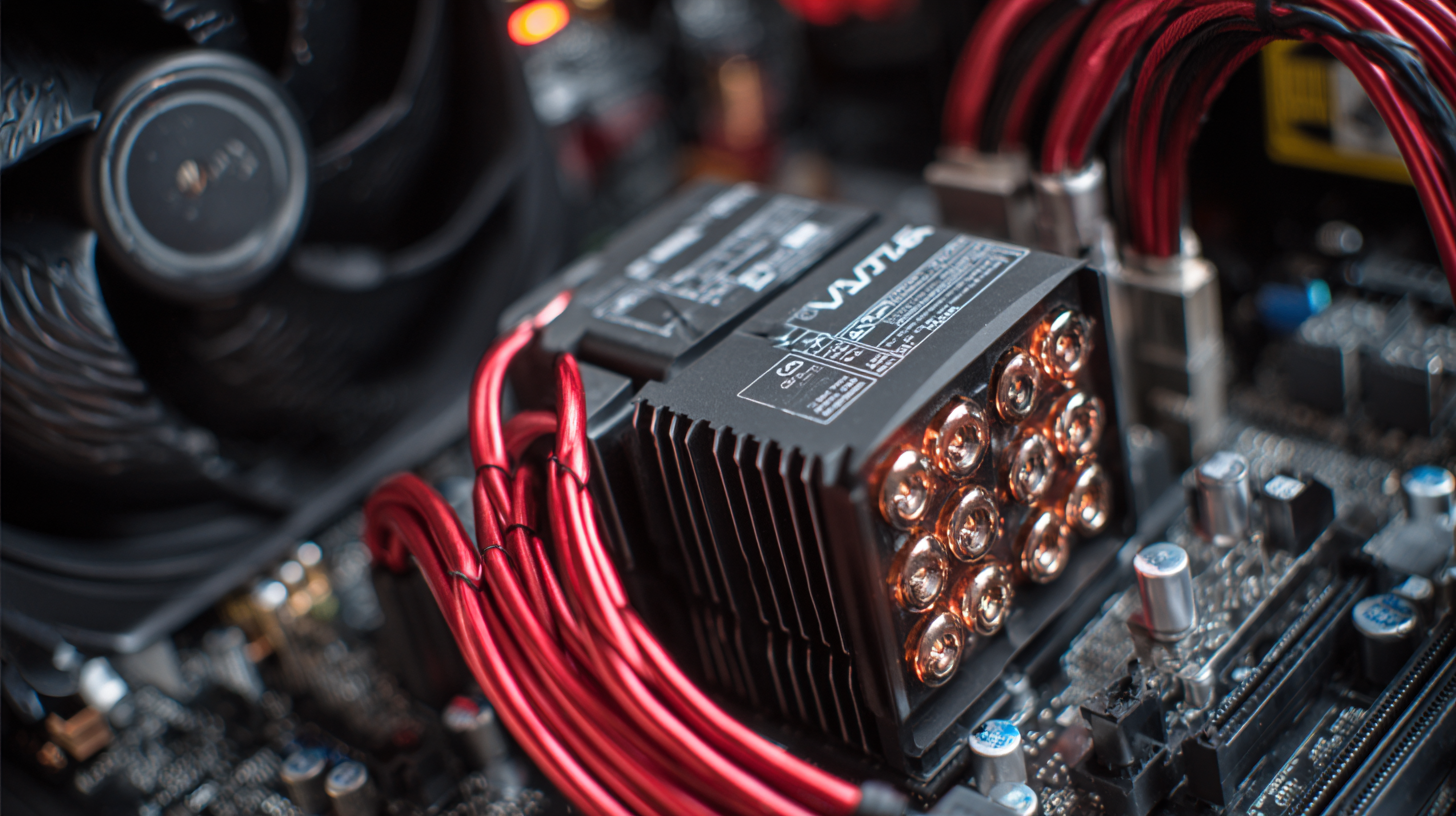
Different factors contribute to the rising interest and innovations in ATX power supplies, including efficiency ratings, modular designs, and compatibility with evolving hardware standards. The 80 PLUS certification program, for instance, plays a pivotal role in ensuring that users can choose power supplies that deliver optimal energy efficiency, which is crucial for reducing overall energy costs. As gamers and professionals push the boundaries of PC performance, selecting the right ATX power supply becomes a key consideration, impacting everything from system stability to long-term reliability. Understanding the capabilities and specifications of ATX power supplies is essential for anyone looking to build or upgrade their PC in 2025 and beyond.
What is an ATX Power Supply and Why It Matters for Your PC
An ATX power supply is a critical component for any PC build, as it provides the necessary power and stability for computer components to function effectively. It converts the alternating current (AC) from your wall outlet into the direct current (DC) required by various parts of the system, such as the motherboard, graphics card, and storage devices. A stable power supply ensures that all components operate within their specified voltage ranges, which is essential for longevity and performance.
Recent advancements in power supply design highlight the importance of noise management and efficiency. For instance, fanless models have emerged as leaders in noise output, providing an average noise level that is practically inaudible. Reports indicate that these units maintain optimal cooling without the distraction of fan noise. Furthermore, research from industry insiders suggests that using a high-quality power supply can significantly extend the lifespan of a computer system. By delivering stable voltage and current, a well-designed ATX power supply minimizes the risks associated with power surges and fluctuations, ultimately protecting vital hardware components from damage.
Key Features of ATX Power Supplies to Look For
When considering the key features of an ATX power supply, it's essential to understand its specifications in relation to emerging standards in the industry. The ATX 3.0 specification, released recently, aligns with advancements such as PCIe 5.0 and the 12VHPWR connector. This connector allows for increased wattage requirements for high-performance components, reflecting the growing demand for power as gaming and computing technologies advance. According to industry reports, the ATX power supply market is expected to grow significantly, driven by these innovations and the continuous rise in power-hungry hardware.
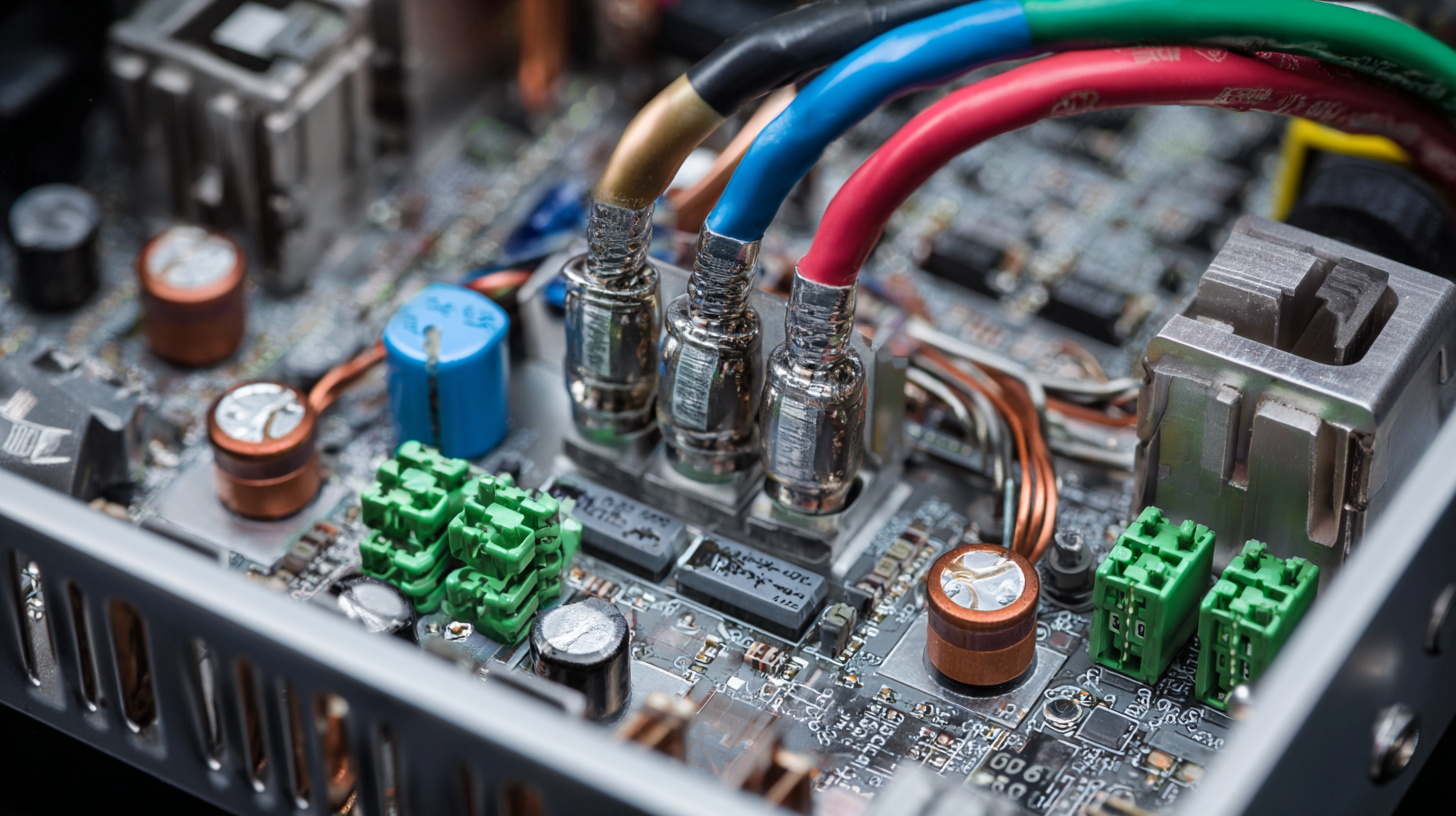
Another crucial aspect to consider when selecting an ATX power supply is efficiency. Supplies that conform to the 80 PLUS certification standards provide assurance of energy efficiency, which is increasingly important in reducing operational costs and environmental impact. For instance, an ATX power supply that achieves the Platinum rating operates at an efficiency of over 90% at typical loads. Furthermore, features such as modularity—where cables can be detached as needed—enhance cable management while improving airflow within the case, which is crucial for maintaining optimal performance and cooling.
How to Choose the Right Wattage for Your PC Needs
Choosing the right wattage for your PC power supply is crucial for optimal performance and longevity. As technology advances, so do the power requirements of modern hardware. A report from the International Energy Agency highlights that high-performance components, especially graphics cards and CPUs, can demand significantly more power than their predecessors. As such, understanding your PC's needs and selecting a power supply that meets these demands is essential. Utilizing an 80 PLUS Gold certified power supply can ensure higher energy efficiency, typically over 90%, which translates to reduced electricity costs and lower heat output.
Recent advancements in power supply technology, as seen in the latest models that support the 12V-2x6 connector, indicate a shift towards more modular designs that adhere to newer standards. These features not only facilitate better cable management within the case but also accommodate future hardware upgrades. Considering the PCIe 5.1 specification, a well-chosen power supply will not only meet current needs but also provide a future-proof solution for evolving gaming and professional workloads. When selecting wattage, it's essential to calculate your system's total power consumption, including all components, to determine the appropriate power supply capacity.
Step-by-Step Guide to Installing an ATX Power Supply
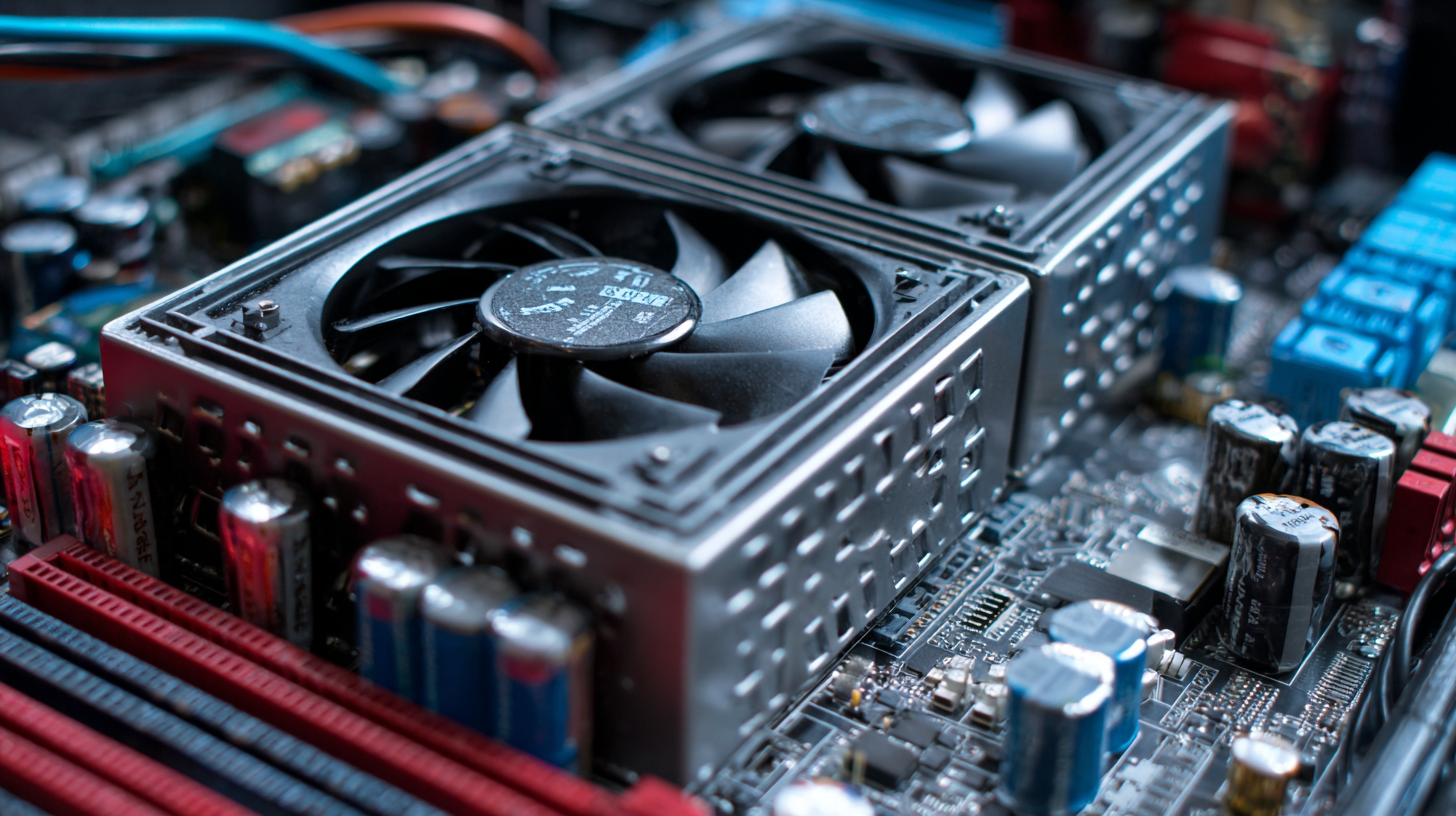 Installing an ATX power supply is a crucial step in building or upgrading your PC. Begin by ensuring you have the right tools—a screwdriver and anti-static wrist strap are essential. First, safely disconnect your current power supply, taking care to note where each cable connects. This will help during the installation of the new unit.
Installing an ATX power supply is a crucial step in building or upgrading your PC. Begin by ensuring you have the right tools—a screwdriver and anti-static wrist strap are essential. First, safely disconnect your current power supply, taking care to note where each cable connects. This will help during the installation of the new unit.
Before inserting the power supply, check its orientation. Typically, the fan should face downwards, allowing for optimal airflow. Carefully secure the unit in place with screws provided, ensuring it fits snugly within the case. Then, connect the main power cable to the motherboard, followed by the additional cables for the CPU and any peripheral devices.
Tips: Always double-check the wattage of your new power supply to ensure it meets the requirements of your components. It’s also wise to route cables neatly to improve airflow and make future upgrades easier. Lastly, avoid working on your PC directly on carpeted surfaces to minimize static electricity risks; consider using a non-static mat instead for extra protection during the installation process.
Common Troubleshooting Tips for ATX Power Supply Issues
Troubleshooting an ATX power supply can often feel daunting, but there are several effective steps you can take to identify and resolve common issues. According to industry reports, about 25% of computer failures stem from power supply problems. If your PC won't turn on, first check the connections; ensure that the 24-pin connector and the 4/8-pin CPU connector are securely plugged into the motherboard. A loose connection can prevent the system from receiving power, leading to misleading signs of failure.
If the connections are secure but the PC remains dead, consider utilizing a multimeter to measure the output voltages from the power supply. An ideal ATX power supply should deliver stable voltages across the various rails; deviations of more than 5% from the nominal values indicate a faulty unit. Additionally, power supply testers are available that can simplify this process, allowing you to quickly diagnose whether the unit is functioning properly. By following these troubleshooting tips, you can effectively manage the majority of issues related to your ATX power supply without immediate recourse to professional support.
What is an ATX Power Supply? Understanding the Essential Component for Your PC - Common Troubleshooting Tips for ATX Power Supply Issues
| Parameter | Description | Common Issues | Troubleshooting Steps |
|---|---|---|---|
| Voltage Output | Typical voltages include +3.3V, +5V, +12V | Unstable or incorrect voltage | Use a multimeter to check output voltages. Replace if out of spec. |
| Power Rating | Measured in watts (W), determines power capacity | Power supply not sufficient for hardware demands | Calculate total wattage of components and ensure power supply meets or exceeds it. |
| Modularity | Fully modular, semi-modular and non-modular | Cable clutter and management issues | Opt for modular designs for better airflow and organization. |
| Fan Noise | Cooling fan operation and noise levels | Excessive noise from fan | Check for dust build-up and consider replacing fan if noise persists. |
| Safety Features | Overvoltage, overcurrent, short-circuit protection | Failure to start or shutdown | Inspect for physical damage or replace if issues persist. |
Related Posts
-
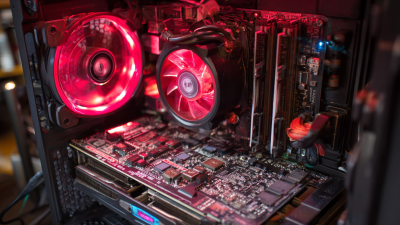
How to Choose the Right ATX Power Supply for Your PC Build
-
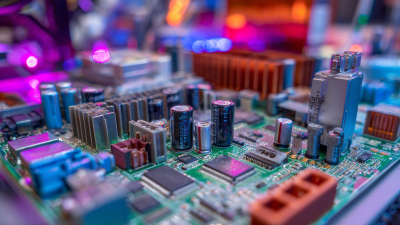
Exploring ATX Power Supply Innovations at the 138th Canton Fair 2025: Industry Insights and Trends
-

Maximize Efficiency with These Digital Strategies for Your Programmable Power Supply Usage
-

Understanding AC Power Supply: The Backbone of Modern Electronics Explained Simply
-

Ultimate Guide to Selecting the Best UPS Power Supply for Your Business
-

5 Essential Facts About PSU Computers That You Need to Know
At Premium PSU, we are specialists in designing and manufacturing power conversion systems for the industrial market. Our product range includes high reliability power supplies from 50W to 72kW.
PREMIUM PSU
C/ Dolors Aleu, 19-21, 2nd Floor
08908 – Hospitalet de Llobregat
Barcelona-SPAIN
t.+34 93 223 26 85